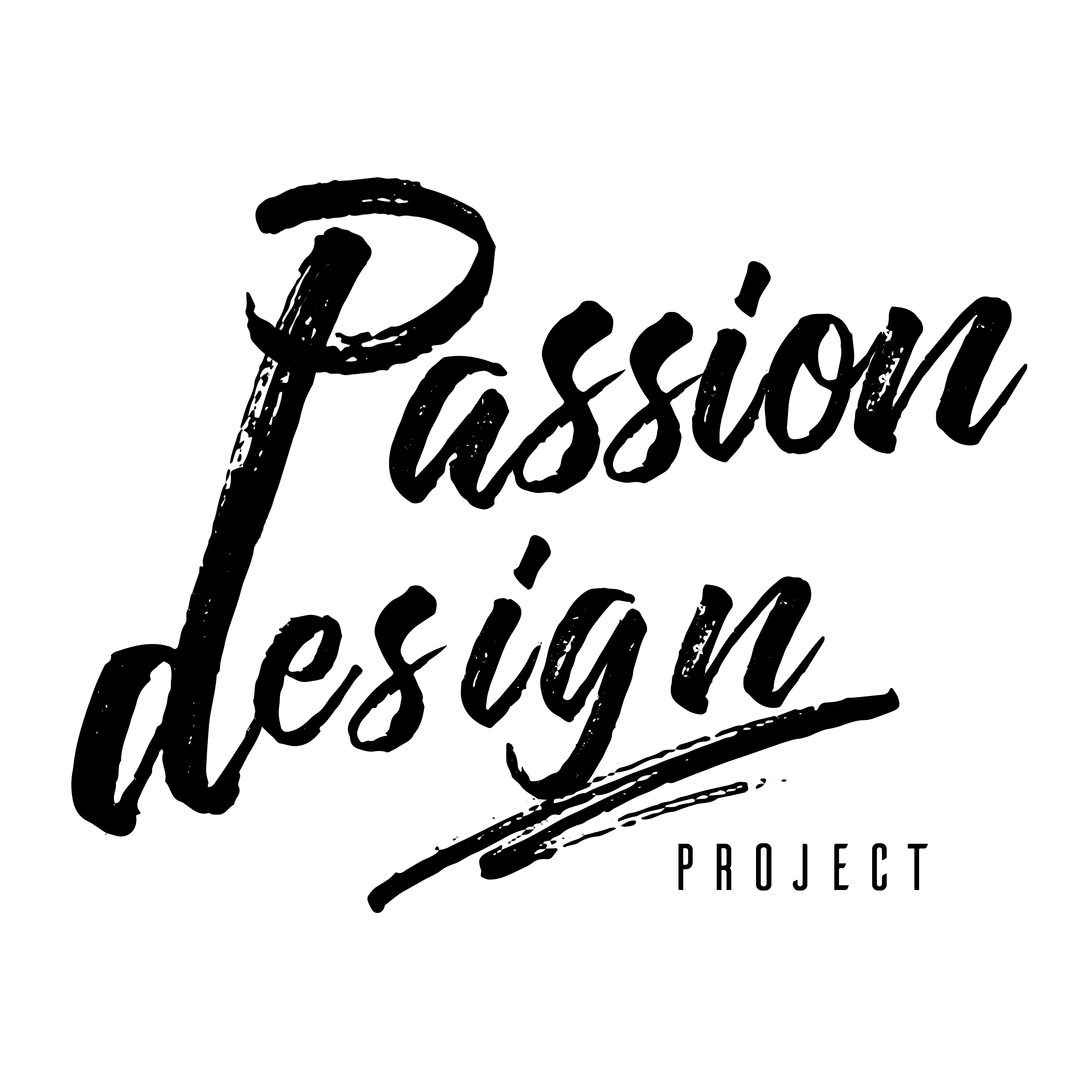Summary:
Okay you guys, are any of you on my ultra-efficient level?! Like, you are constantly looking around you thinking of ways things could be done quicker, faster, stronger!! I can’t be the only one!
Seriously, my MacbookPro I got last year can’t handle all of the programs I run at one time and I literally have to settle myself down each time I see the rainbow circle of death. Can someone help me with this – this is a legit request!! Ha!
But besides that, I’m obsessed with things working efficiently and also being trendy, cool, and attractive. So on that note, I’m going to give some of my FAVORITE tools that I use behind the scenes of my Online Biz.
I’m your host, Haley Badenhop, and I’m a Lifestyle Designer for Creatives & Adventurers who want to live out their purpose, pursue their passions, and create more freedom!
Okay let’s jump right into this saweet info!
- Google Calendar. I love this calendar because it is color-coded and uber-visual. I stayed away from scheduling out my days hour by hour for so long, and then tried iCal on my iPhone and really didn’t like it, but once I found Google Calendar & its corresponding app, I am obsessed! Give it a try if you’ve never had a digital calendar before!
- Adobe Suite. Yup, nothing beats Adobe products in my mind. It’s unfortunate that you now have to pay a subscription in order to use them (unlike a flat fee like in the past), however, the expansive and amazing products you get are a really great investment if you have any interest being able to design or tweak any part of your branding from logos to photos. Fun fact, my fave program is Illustrator.
- ConvertKit. I am a newfound user for this program, but already am a huge fan! FYI, what they do is effectively manage my e-mail. Why did I choose them? I had listened to a few podcasts with the founder and knew that some of the people I admire in the online biz space use them, so it made the decision easy for me. They’re growing super fast and really focused on implementing all the good stuff you want to grow your list, and super personable, so I like the direction they’re heading. Plus the interface is really simple (I was always confused by Mailchimp’s). They even have office hours quite a few times a week where you can literally jump on Zoom and chat with a guy inside their office, I did it today and had a 1 on 1 convo, pretty sweet! If you want to try ConvertKit, use THIS LINK!
- WordPress. For the past 8 years, I’ve used WordPress as my CMS aka Content Management System, aka what my Website is on. It’s the biggest and most well known of its type and I really love knowing how to manage my website, even if it isn’t my favorite activity. For those of you that want a simpler option, check out Squarespace.
- Divi. Divi is the theme I use to make my website look like it does! The user interface aka the way I create it on the backend is super visual and easy to use and gives SO MANY OPTIONS. It’s literally been a game-changer for how I create my website.
- Hostgator. I use Hostgator to host my website. It’s got good reviews although, in all honesty, I think there are probably others just as good, if not better, out there. FYI, to have a website online you need a host which is a monthly or yearly fee. You also need to make sure you buy your domains each year. I get mine from GoDaddy, but there are tons of spots you can buy domains from.
- Shopify. I use Shopify as my e-commerce platform for my personal art site. The unfortunate part is that it costs a monthly fee, although that gives you a mission that you should sell at least what you pay per month, right?! If you are selling products online, this is a GREAT platform to go with!
- SoundCloud. I use Soundcloud as my media host. All of my podcast episodes have to be hosted online before iTunes accepts them, and Soundcloud does this for me. I like them because they are trendier than the other options, and that’s important to me!
- Quickbooks Self-Employed. This is how I manage all of my expenses and taxes online. It makes it super simple since it hooks up to my bank accounts, online accounts, and credit cards, and organizes every expense!
- Buffer. Okay, I’ll admit, I’m not that great at scheduling! It’s a work in progress. But Buffer is awesome for scheduling online content to help you be more consistent. You can do it for free by minimal scheduling and it’s super simple!
Runners Up: Skype eCamm, Auphonic, Calendly
If you guys have any products you like to use more, or ones you think would make things more efficient for my listeners, I would seriously love to hear them! Leave them on our Passion Designers Facebook page and let’s compare notes!
Thanks so much for listening, it means the world to me!! I would love if you’d leave a review on iTunes and tell me what you’re up to in life!
As always, you can find more episodes like this on my website at www.PassionDesignProject.com or subscribe on iTunes to get them delivered to your app.
If you know of a perfect guest for the podcast you can reach me at Haley@PassionDesignProject.com or by finding me on Facebook at Passion Design Project.
We also have a really rad group on Facebook called The Passion Designers and would LOVE to have you join!!
Have the best day of your life today!!!
Subscription links: Subscribe to the Newsletter to get podcast updates!
Outro Music by Tobu
Podcast: Play in new window | Download | Embed
Subscribe: Apple Podcasts | Android | RSS